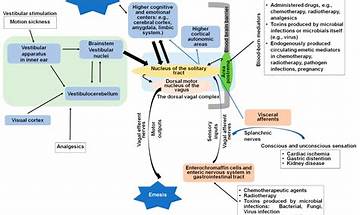Hengchuang Technology: Common Reasons for Website Inaccessibility

There are multiple problems that may prevent users from accessing your website. This article will solve the situation that you can't access the website and there is no error message indicating the exact problem. I hope it will help you.
Common reasons for not being able to access the website are:
(1)DNS settings are incorrect.
(2) The domain name has expired.
(3) Blank or no index file.
(4) The problem of network connection.
DNS settings are incorrect.
When resolving domain names, you can generally set a record for your domain (of course, it is not limited to A record), and A record should point to the main IP address of the server. Moreover, the domain name needs to be correctly resolved with the server. If the host is not bound with a formal domain name or the domain name resolution is unsuccessful, the website cannot be accessed normally by entering the domain name.
Domain name has expired
Domain names are registered only for a limited (prepaid) time. If your domain name has expired, the website will be inaccessible. When this happens, please renew your domain name as soon as possible.
Blank or unindexed file
When loading your website, the web server will first try to open any of the following files: index.html, index.htm, index.php (this is the default order unless otherwise specified in the. htaccess file). If there are no such files, the Web server will display a list of all files and directories.
If the index file is empty, your browser will only display a blank page. If there is a problem with the PHP script and error reporting is disabled in the script, a blank page may also be displayed.
Network connection problem
Unstable or disconnected network connection may be one of the common reasons that make the website inaccessible. This may be due to a problem with your network provider or a problem with your device's connection to the network. Here you can try to restart your router or adjust your network settings. If the problem persists, you can contact your network provider for more help.
(Note: This article belongs to [Hengchuang Technology] original, please indicate the source! )
Declaration: All article resources on this website, unless otherwise specified or labeled, are collected from online resources. If the content on this website infringes on the legitimate rights and interests of the original author, you can contact this website to delete it.