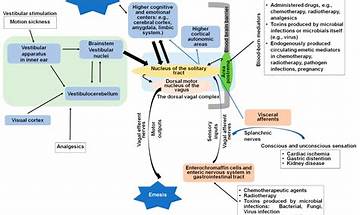How can WeChat friends circle only send text without pictures?

In the WeChat circle of friends, you can share your life with your friends. Sometimes, we may just want to publish a piece of pure text without any pictures. The specific operation steps are as follows:
The first step is to open the WeChat application and click the "Discover" button at the bottom.
Step 2: In the discovery page, you will see the entrance to the circle of friends above, and click Enter.
Step 3: On the circle of friends page, there is a camera icon at the top right. Press and hold the icon to enter the "Publish Text" page.
Step 4: On the "Publish Text" page, you can try to enter a paragraph to express what you want to share.
Step 5: After entering, click the "Publish" button at the top right of the page.
Step 6: Now, you can open the circle of friends page and see the plain text information just released.
Through the above steps, you can successfully publish only words without any pictures in the WeChat circle of friends.
The operating environment used in this operation demonstration is as follows:
Hardware model: Xiaomi 13 Pro
System version: MIUI14 system (Android 13)
APP version: WeChat version number 8.0.40
Declaration: All article resources on this website, unless otherwise specified or labeled, are collected from online resources. If the content on this website infringes on the legitimate rights and interests of the original author, you can contact this website to delete it.